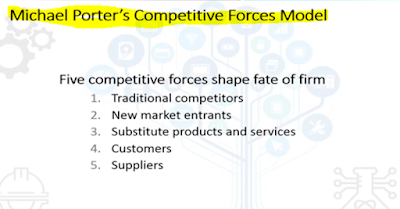The ORDER BY clause last in the SELECT statement
Create the user SQL Statement
create user user_name
identified by password;
User System
Privileges:-
After
a user is created, the DBA can grant specific system privileges to the user.
grant privilege [privilege] to user
[user_name/role,public--];
Typical User
Privileges:-
Granting system
Privileges:-
The DBA can grant
specific system privileges to a user’s.
grant create session, create table, create sequence, create view to user_name(demo);
*********************************************************************************
SQL statement, privileges for insert data in to the table on.
alter user sony(user name)
quota unlimited on
users;
***********************************************************************************
Creating a Role:-
Role
is a named group of related privileges that can be granted to users.
A
user can have access to several roles, and several user can be assigned the
role.
Role
are typically created for a database application.
create table, create view to role_name;
Grant privileges to a role:-
create table, create view to role_name;
Grant a role to users:-
grant role_name to user_name;
grant select on scott.emp to user_name;
As a admin privileges at a one
time.
grant select, insert, update, reference, alter, index, delete
on scott.emp to role_name;
****************************************************************************************************
Changing your
password
alter user_name
identified by password;
§
Grant
privileges to update specific columns to user and roles.
grant update (department_name, locaton_id
on departments to demo, manager;
§ Revok statement is removing privileges of role, user, database
revoke select, insert on departments from demo;
Drop the unused column:-
alter table emp
drop unused column;;